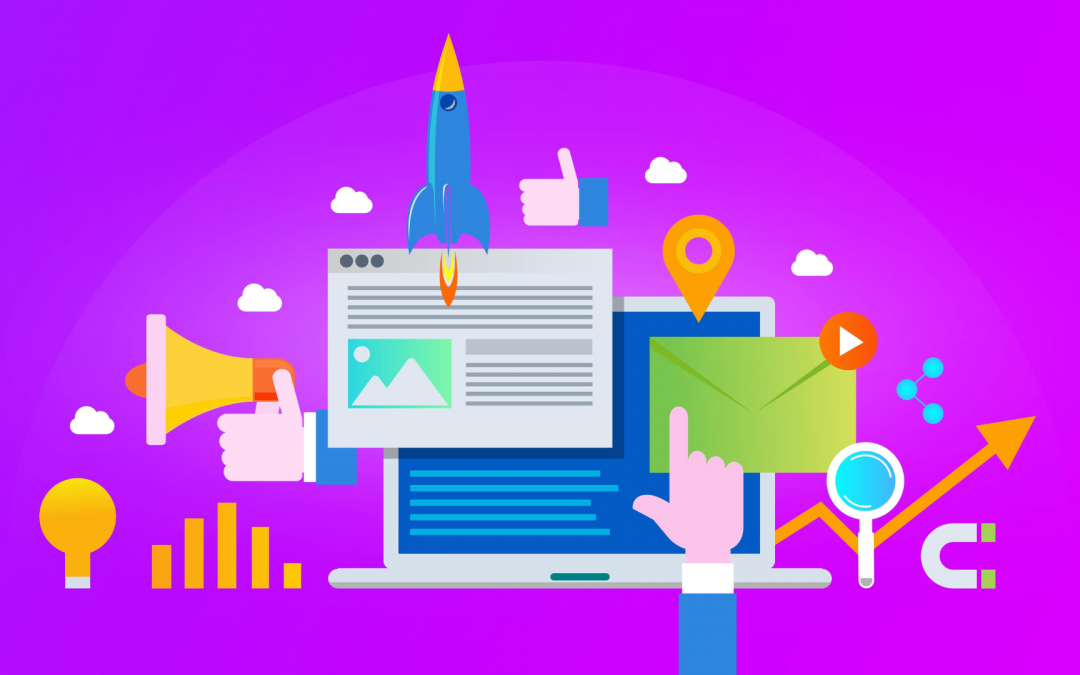When combined, Remote Monitoring & Management (RMM) and MSP Manager provide a comprehensive, cost-effective cloud-based solution that assists information technology companies in providing end-to-end customer support. This solution takes care of everything, from remote monitoring and administration to automated ticketing, reporting, and billing.
Key Elements
Get more done in less time:
Designed with technician efficiency in mind, Aufsite’s RMM tool and MSP Manager may help you speed your ticketing and billing operations. These customizable solutions enable you to automatically generate, route, and schedule work on tickets, as well as bill effectively.
Easily share and gain knowledge:
This allows technicians to securely access work equipment and corporate knowledge from almost any location. Customizable authorization settings and comprehensive encryption in our cloud protect enterprise and end-user data.
Data analytics:
Learn how to use data to create data-driven decisions that will help your business flourish. With integration-focused capabilities, you may be able to see your whole business in a more complete way, which could help you make better strategic decisions.
Scalability and flexibility:
RMM and MSP Manager are designed to work with you now and in the future. Both technologies are intended to assist you in establishing a solid company foundation by standardizing your products, invoicing, and procedures while enabling you to adapt service packages as required. The final result is a scalable, integrated solution that makes you more organized and productive.
Benefits
Keep vital information secure and accessible:
- Have peace of mind with Microsoft Azure®-based solutions, which are engineered for high availability and compliance.
- Three tiers of user rights allow technicians to examine important passwords while preserving security.
- Use AES-256-bit encryption to keep credentials safe.
- Use fingerprint authentication to access the mobile app quickly and securely.
Gain easy access to documents and information:
- From the RMM dashboard, you can add internal and public remarks to tickets.
- Create new users, customer sites, or assets in RMM, and they’ll show up in MSP Manager immediately (and vice versa).
- This will automatically keep information accessible and up-to-date throughout the platform.
Save time by invoicing and billing quickly and accurately:
- By letting technicians start, stop, and pause timers, the Quick Ticket tool helps make sure that time is being tracked accurately.
- Keep track of billable hours and service items in real time for a complete picture of your finances.
- As required, add time and remarks to tickets after the fact.
- Use QuickBooks® Desktop, QuickBooks Online, or Xero® connectors to swiftly produce invoices.
- Save time by charging numerous invoices at the same time.
Get crucial business insights:
- Obtain clarity with configurable, interactive workspaces that give ticket, asset, service item, knowledge, and customer perspectives.
- Acquire complete ticket visibility.
- Distribute reports on demand.
- Utilize SLA warnings to monitor performance, alert consumers of approaching restrictions, and enhance maintenance.
Schedule recurring appointments and tickets:
- Export data from MSP Manager and import it into your preferred business intelligence application.
- Anticipate future consumer demands based on detailed service histories.
- View the schedules, workloads, and timesheets of technicians.
Interested in learning more about the RMM/MSP Manager integration? Email us at sales@aufsite.com.