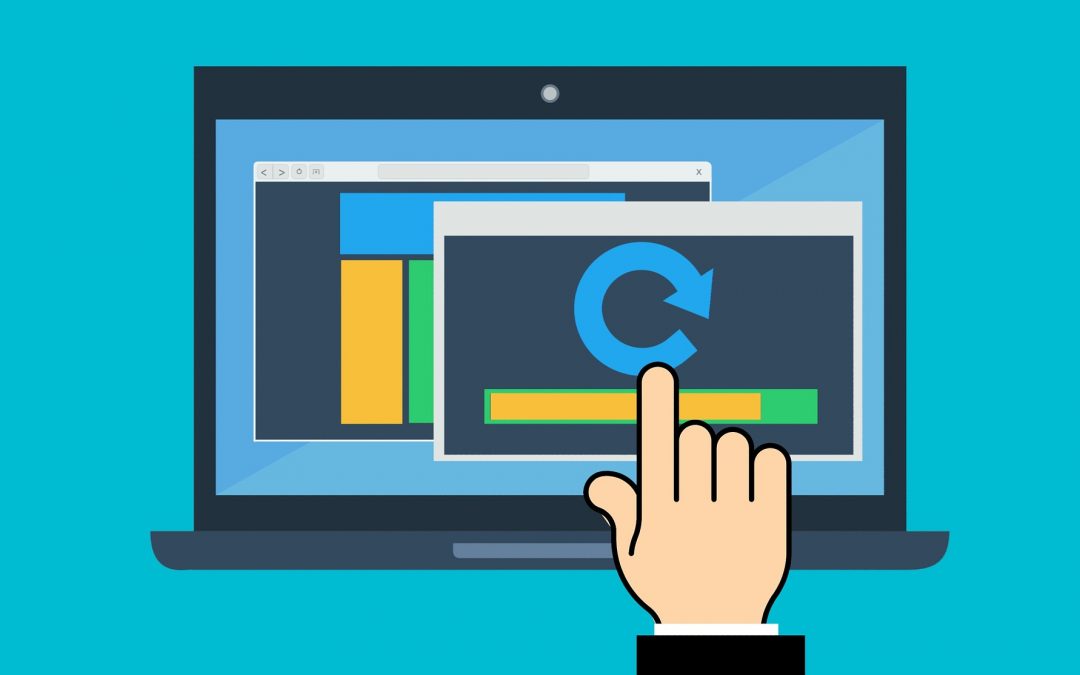Cloud Based Patch Management:
Any proactive cybersecurity plan, according to cloud experts like Aufsite, must incorporate patch management. Manually patching workstations and servers, or using the wrong tool, can quickly become very time-consuming. This could put clients’ systems at risk of poor performance and serious security problems. With a single-console interface, Remote Monitoring and Management (RMM) simplifies and automates patch administration. There are a lot of ways that RMM can help IT workers patch their systems quickly and securely. These include automating the whole process, tailoring patches for specific devices, and manually accepting or rejecting updates.
How Can You Get More Control from a Single Console?
Patch management from start to finish in a single user-friendly interface enables automatic patch approval when new patches become available, ensuring that end-user devices are safe and up-to-date. Furthermore, patching windows may be set up to enable software updates to take place without interfering with staff work during peak production hours. And, if needed, add custom settings to specific devices, customers, or sites. Finally, under Management, look at all the patch data, including the severity and the current and new status of each one. You can even search by type of device.
Update and Secure Additional Software:
- Patches for the majority of business software — Third-party patching is supported for the most popular software families (such as Apple®, Google®, Java®, Adobe®, zip tools, and Skype®).
- Microsoft product support—On a regular basis, install Microsoft Windows® updates (only for security and feature updates).
- Support for macOS devices— Perform a test to ensure that Apple’s patches work before releasing them.
- Extra protection for widely attacked apps—Apply the most recent security fixes for susceptible programs like Adobe and Java.
Benefits:
- Standardized patch approvals: Patches may be approved in bulk across many locations, networks, servers, and workstations.
- Patch reversion: You can easily revoke Microsoft® patches on one or more devices at a time to mitigate the impact of a faulty patch.
- Deep scans to identify new vulnerabilities: Use deep scans to identify new sources of threats or inefficiencies in your network.
- Scheduled releases for disabled devices: Never miss an update for any device that may be turned off during a standard patch management session.
Interested in learning more about cloud based patch management? Email us today at sales@aufsite.com.