WorkSpace User Experience Widget
This widget provides a centralized, user-friendly platform for managing AWS WorkSpaces. By compiling critical workspace details, it enhances efficiency, improves oversight, and supports better decision-making for IT support teams.
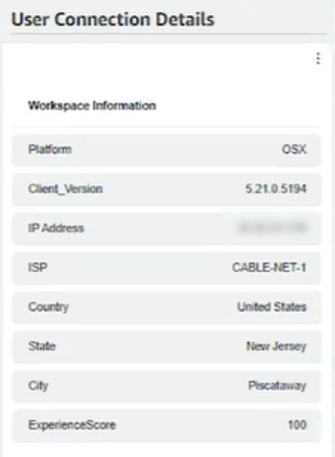
How It Works
Information Compiled for WorkSpaces Details
- Username: The user associated with each virtual desktop (workspace).
- Status: The current state of the workspace (e.g., Available, Stopped, Impaired).
- Workspace ID: A unique identifier for each workspace.
- Root Volume Size: The size of the root volume (main storage) for the workspace.
- User Volume Size: The size of the user volume (additional storage) for the workspace.
- Protocol: The protocol used by the workspace (e.g., PCoIP, WSP).
Comprehensive Overview
- The widget compiles detailed information about all workspaces in one place, providing a comprehensive view that is easy to access and understand.
Efficiency in Management
- Users can quickly see the status of each workspace, which helps in monitoring and ensuring that all workspaces are functioning as expected. For example, identifying impaired or stopped workspaces at a glance can prompt timely actions.
Improved Decision-Making
- By having access to detailed workspace information, users can make informed decisions about resource allocation, workspace maintenance, and troubleshooting.
User-Friendly interface
- The inclusion of HTML and CSS ensures the widget is visually appealing and easy to use, enhancing the overall user experience. Dropdown menus and tables organize the information neatly, making it accessible even to users with minimal technical expertise.


