Service Quotas Increase Widget
This widget is a tool designed to help IT teams manage their AWS Service Quotas. AWS Service Quotas are limits set by AWS on the number of resources you can use. This widget allows you to view and request increases for these quotas directly from a simple interface.
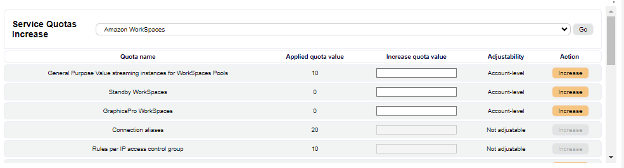
How It Works
Select a Service
- First, select an AWS service from a dropdown menu. AWS offers many services like Amazon EC2, Amazon S3, and Amazon WorkSpaces, each with its own set of quotas.
View Current Quotas
- Once you select a service, the widget retrieves and displays a list of quotas for that service. Each quota shows:
- Quota Name: The name of the resource limit (e.g., “Running On-Demand Standard (A, C, D, H, I, M, R, T, Z) instances”).
- Applied Quota Value: The current limit for that resource.
- Increase Quota Value: An input field where you can request a higher limit if needed.
- Adjustability: Indicates whether the quota can be increased or not.
Request Quota Increase
- If a quota is adjustable, you can enter a new desired value in the input field and click the “Increase” button to request a quota increase. The widget will process this request and provide feedback on the operation’s success.


