User Connection Details Widget
The User Connection Details Widget is a powerful tool for managing and troubleshooting AWS WorkSpaces. By leveraging AWS Lambda, AWS CloudWatch Logs, and the Boto3 library, the widget provides a detailed and user-friendly way to access critical information about your virtual desktops.
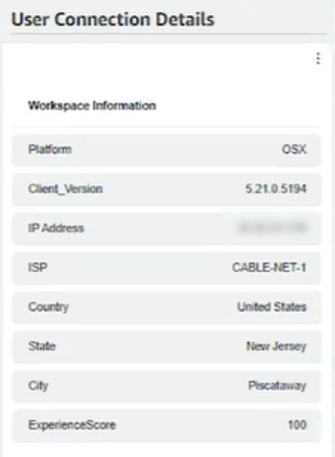
How It Works
Input
- The widget takes a WorkSpaceId as input, which uniquely identifies the WorkSpace for which you want to retrieve information.
Connecting to AWS Service
- AWS Lambda: The main function of the widget runs on AWS Lambda, a service that lets you run code without provisioning or managing servers.
- AWS CloudWatch Logs: The widget uses AWS CloudWatch Logs to query logs and retrieve information about the WorkSpace’s IP address, platform, client version, and geographic location.
- Boto3 Library: This is the Amazon Web Services (AWS) SDK for Python, which allows the widget to interact with AWS services programmatically.
Data Retrieval
- IP Address Information: The widget queries AWS CloudWatch Logs to find the IP address associated with the given WorkSpaceId. It retrieves details such as the platform, client version, and IP address.
- Location Information: Using the IP address, the widget further queries AWS CloudWatch Logs to find the geographic location of the user, including the ISP, country, state, city, and network experience score.
Data Display
- The widget uses HTML and CSS to create a visually appealing table that displays the retrieved information in a structured format. The table includes the following details:
- Platform
- Client Version
- IP Address
- ISP (Internet Service Provider)
- Country
- State
- City
- Experience Score


